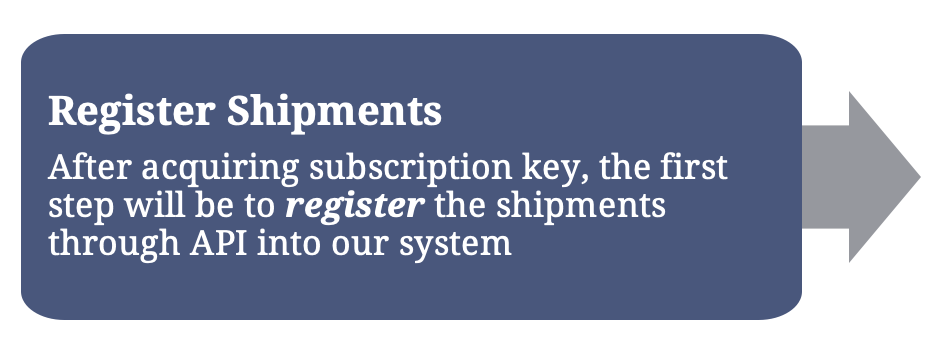Overview
IQAX Shipment Tracking API provide trusted shipment tracking data with
| 1 | Container events & route / vessel change with continuous ETA/ETD update of vessel schedule across carriers |
| 2 | Predictive ETA/ETD from proprietary machine learning model |
| 3 | Detected ATD & ATA from vessel AIS and advance geofencing technique |
| 4 | RESTful in conjunction with a Webhook method to access the update of shipment status via API |
Additional Details:
IQAX Shipment Tracking API is maintained to ensure to provide accurate tracking data and service.
Check latest update here
Getting Started
Step 1 |
|||
|
To get started, you must apply for a API subscription key from IQAX as each request to the interface requires a valid key to be provided. |
||
Step 2 |
|||
|
After acquiring subscription key, the first step will be to register the shipments into our system.
Register shipment with API |
||
Step 3 |
|||
|
After registering shipment, it may take some time to get data.
|
||
Step 4 |
|||
|
According to business needs, choose the main interfacing method by application requirement. Shipment Tracking API provides two kinds of interface, a RESTful API in conjunction with a Webhook API.
More details of shipment tracking restful API now.
More details of shipment tracking webhook API . |
||
Shipment Registration API
Description:
The gateway endpoint to register shipment for tracking by ocean carrier SCAC code and booking / bill of lading number
| Before performing queries, be reminded that each client is assigned a rate limit for calling all the APIs. Rate limiting is defined as below, which: |
| Allowed 500 requests per minute. When client performed too many requests, they will receive a HTTP 429 Too Many Requests error |
Explore The APIs ![]()
| 1 | Click "Authorize 🔒", paste your key (e.g. dr212fa991d84374bbp6f0cef8d2ab5c) to the field, then click "Authorize". |
| 2 | Select an API, click "Try it out", input parameters, then click "Execute". |
Response Status
Details
| Error (e.g 400 and 404) will return with a corresponding HTTP status code with the same response body signature, which usually explain themselves: |
1
2
3
4
5
{
"message": "Error message",
"status": "Response Status Code",
"error": " Response Status "
}
| Status Code | Status | Description |
|---|---|---|
200 |
OK |
|
400 |
Bad Request |
The server could not understand the request due to invalid syntax. Usually it is parameter error, duplicate registration or business key conflict |
401 |
Unauthorized |
The request not be authorized. |
500 |
Internal Server Error |
The server has encountered a situation it does not know how to handle. |
Error Code
Common Error Responses by Code:
| Status Code | Error Message |
|---|---|
400 |
shipmentRegistrationCriteria:must not be blank |
400 |
Unexpected error occurred, may be registration conflict. Please try again later. |
400 |
JSON parse error: Unrecognized field \"xxxxxx\ ” xxxxx |
400 |
Exceed the batch size, the registration data is only allowed up to 100 |
404 |
Can not find related registration with criteria. |
400 |
Unexpected error occurred, may be registration conflict. Please try again later. |
400 |
registrationFromDate and registrationToDate must not be null! |
400 |
The shipment is not available for current booking number, please register with bl number for Maersk Group shipments. |
404 |
Registration not found. |
400 |
page size must be between 1 and 100 |
400 |
page numbers must start at 0 |
Getting Status for Your Registration
You may query registration status by endpoint /shipment/registrations/registration-with-status above. Below are the detailed explanation of possible value for status and remark.
Status:
| Status | Description |
|---|---|
PROCESSING |
Registered shipment is processing or keeping in re-trigger capture within time range. |
READY TO TRACK |
Registered shipment has result and ready to track |
NO RESULT |
Registered shipment cannot be found from carrier |
INCOMPLETE |
Shipment are found from carrier but with incomplete information. Check Remark for details, system will automatically retry for 7 days. |
ERROR |
Failed to register shipment. Check Remark for details. |
Remark:
| Remark | Description |
|---|---|
MISSING CONTAINER SLOT |
Returned result does not contain any containers |
ALL CONTAINERS MISSING OCEAN LEG |
The shipment route information is unavailable for all containers |
SOME CONTAINERS MISSING OCEAN LEG |
The shipment route information is unavailable for some containers |
REGISTERED CONTAINER NOT IN CAPTURE RESULT |
Registered container is not found from the returned result |
REGISTERED CONTAINER MISSING OCEAN LEG |
The shipment route information is unavailable for the registered container |
REGISTERED SHIPMENT ENCOUNTERED ISSUE WHEN FETCHING DATA |
System will automatically retry for 7 days and set "No result" in "Status". |
SCAC CODE NOT DEFINED IN CUSTOMER PROFILE |
Unsupported carrierSCAC code is in used. |
Paging
| Paging is available for Fetch All Shipment Registrations and Fetch Registrations Status |
| Default page = 0, and the page number starts from 0 |
| Default size = 100, system accepting input between 1-100 |
Shipment Tracking Restful API
Description:
The gateway endpoint returns the shipment tracking result by carrier SCAC code together with either booking / bill of lading number [and container number].
| Before performing queries, be reminded that each client is assigned a rate limit for calling all the APIs. Rate limiting is defined as below, which: |
| Allowed 500 requests per minute. When client performed too many requests, they will receive a HTTP 429 Too Many Requests error |
Explore The APIs ![]()
| 1 | Click "Authorize 🔒", paste your key (e.g. dr212fa991d84374bbp6f0cef8d2ab5c) to the field, then click "Authorize". |
| 2 | Select an API, click "Try it out", input parameters, then click "Execute". |
| When event timestamp as 00:00:00 and GMT as null , it refers to the case which the local time is not available. |
Example
1
2
3
4
5
6
7
8
9
"pointSequence": 1,
"eventCode": "MTY_PICKUP",
"eventDescription": "Empty equipment dispatched",
"eventStatus": "ACTUAL",
"eventDT": {
"locDT": "2023-03-17T00:00:00" ,
"timeZone": "Europe/Amsterdam",
"GMT": "null"
}
Response Status
Details
| Error (e.g 400 and 404) will return with a corresponding HTTP status code with the same response body signature, which usually explain themselves: |
1
2
3
4
5
{
"message": "Error message",
"status": "Response Status Code",
"error": " Response Status "
}
| Status Code | Status | Description |
|---|---|---|
200 |
OK |
|
204 |
No Content |
Registration record is found but no result yet. |
400 |
Bad Request |
The server could not understand the request due to invalid syntax. Usually it is parameter error, duplicate registration or business key conflict |
401 |
Unauthorized |
The request not be authorized. |
404 |
Not Found |
The server cannot find the requested resource. |
500 |
Internal Server Error |
The server has encountered a situation it does not know how to handle. |
Error Code
Common Error Responses by Code:
| Status Code | Error Message |
|---|---|
400 |
JSON parse error: Unrecognized field \"xxxxxx\ ” xxxxx |
400 |
Exceed the batch size, the number of containers is only allowed up to 100. |
404 |
Can not find related registration with criteria. |
404 |
Registration not found. |
Shipment Tracking Webhook API
| For security measure, a pre-setup of your callback URL(s) is required to enable the push services, Please contact us by customerservices@iqax.com before you plan to start the connectivity test. |
Explore The APIs ![]()
| 1 | Click "Authorize 🔒", paste your key (e.g. dr212fa991d84374bbp6f0cef8d2ab5c) to the field, then click "Authorize". |
| 2 | Select an API, click "Try it out", input parameters, then click "Execute". |
| When event timestamp as 00:00:00 and GMT as null , it refers to the case which the local time is not available. |
Example
1
2
3
4
5
6
7
8
9
"pointSequence": 1,
"eventCode": "MTY_PICKUP",
"eventDescription": "Empty equipment dispatched",
"eventStatus": "ACTUAL",
"eventDT": {
"locDT": "2023-03-17T00:00:00" ,
"timeZone": "Europe/Amsterdam",
"GMT": "null"
}
Response Status
Details
| Error (e.g 400 and 404) will return with a corresponding HTTP status code with the same response body signature, which usually explain themselves: |
1
2
3
4
5
{
"message": "Error message",
"status": "Response Status Code",
"error": " Response Status "
}
| Status Code | Status | Description |
|---|---|---|
200 |
OK |
|
400 |
Bad Request |
The server could not understand the request due to invalid syntax. Usually it is parameter error, duplicate registration or business key conflict |
401 |
Unauthorized |
The request not be authorized. |
404 |
Not Found |
Shipment Registration is not found. |
500 |
Internal Server Error |
The server has encountered a situation it does not know how to handle. |
Error Code
Common Error Responses by Code:
| Status Code | Error Message |
|---|---|
400 |
shipmentWebhookCriteria:must not be blank |
400 |
Webhook already exists. |
400 |
The callback URL is not valid. |
400 |
Failed to connect callback endpoint: error on post request for +webhook.getCallbackURL() |
400 |
Failed to connect callback endpoint: cannot get response with 2xx successful or 400 bad request. |
400 |
Inconsistent with the registered secret. |
400 |
JSON parse error: Unrecognized field \"xxxxxx\ ” xxxxx |
404 |
Can not find related subscription with criteria. |
404 |
Registration not found. |
Action Status
Shipment updated events are detected Route and Event change. Action Type will be indicted as: NEW / UPDATE / DELETE for Event changes and UPDATE for Route changes.
| Action | Description |
|---|---|
UPDATE |
Updated event/route/message |
NEW |
New event/message |
DELETE |
Deleted event |
| A full set message will be pushed to Webhook client server once captured result is available after shipment registration. Action Type at the first time will be indicated as "NEW", on-going update will be marked as "UPDATE". |
| The Webhook client server should only return HTTP status code 200 to indicate a successful reception. Other responses will be regarded as failures. |
Client Server Verification and Confirmation
Upon the creation of a Webhook, the API server will immediately fire an event callback to the designated URL with no events (i.e., the request body is []), client server should return HTTP code 200 as to confirm and verify a healthy connection for both parties. Otherwise this endpoint will fail.
-
Before fire event to client server, the API server will use sha1 and sha256 to encrypt the secret if the webhook registration includes secret.
-
The API server will pass the encrypted secret when callback to the designated URL, if the client server validates the encrypted secret, then return 200 to let the API server know the Webhook is already established.
Shipment Updated Event Timing
Only when shipment route/event change happens with a Webhook enabled, the change will be regarded as an event pending to be sent. There is no way to get notified when shipment route/event is updated without any available Webhook connection.
Error and Recovery
| Events that happen while the Webhook is disabled will not be actively pushed to the client, even when client recovers and recreate the Webhook. |
| Clients could use the RESTful API to retrieve all shipments to maintain their data, but no event history could be provided. |
Security
A web server exposed to the public internet that can respond to Webhook calls correctly is required to establish a working Webhook. Since the client server prone to attacks, following the security measures is strongly advised.
| You are recommended to whitelist our server IP addresses while denying all external request to prevent potentially harmful threats or inappropriate access to your server. Please contact us by customerservices@iqax.com if you have applied this cybersecurity strategy for our IP segments. |
| Webhook creation requires an HTTPS callback endpoint, this is done to prevent leakage of information throughout the network channel. |
Integrity Verification
As clients are exposed to the internet, malicious calls may reach clients' server, the secret key attached in the Webhook callback’s X-DHST-Signature and X-DHST-Signature-256 header, and can be used to ensure the caller’s identity, the integrity of the payload and prevent replay attacks.
Example:
| 1 | Client server received webhook POST request at registered URI with header X-DHST-Signature-256: 4F89C033B5EE1A094B6F16B5F315FE7CE180FD1512D9AB031848472E150095C0 |
| 2 | Client server previously subscribe webhook with secret key (from /webhook/shipment APIs 's secret field): api_token |
| 3 | Client server MUST verify that the DHST-Signature-256 in header should be same as encrypted secret, otherwise it’s highly likely to receive malicious requests. |
| 4 | https://en.wikipedia.org/wiki/SHA-2 have an introduction about the principles of encryption. |
Supported Carriers
IQAX Shipment Tracking API supports a list of major Ocean Carriers, you will also need to provide carrierScac
when you register a shipment for tracking via API.
Unless specified, You may register a shipment by BL number or Booking number.
| If you find any carrier which is important to your business but not yet supported, we could help to recommend different options according to your use cases. Please get in touch with us at customerservices@iqax.com. |
| Ocean Carrier | SCAC code | BL Registration | BKG Registration | CNTR Registration |
|---|---|---|---|---|
ANL Container Line 澳航 |
ANNU |
✓ |
✓ |
✓ |
CK Line 天敬海运 |
CKLU |
✓ |
✓ |
✕ |
CMA-CGM 法国达飞 |
CMDU |
✓ |
✓ |
✓ |
CNC Line 正利 |
CHNL |
✓ |
✓ |
✓ |
COSCO SHIPPING Lines 中远海 |
COSU |
✓ |
✓ |
✕ |
Emirates 阿联酋 |
ESPU |
✓ |
✓ |
✓ |
Evergreen Line 长荣海运 |
EGLV |
✓ |
✓ |
✓ |
Gold Star Line 金星 |
GOSU |
✓ |
✕ |
✓ |
Hapag-Lloyd 赫伯罗特 |
HLCU |
✓ |
✓ |
✓ |
Heung-a 兴亚 |
11QU |
✓ |
✓ |
✓ |
Hyundai 现代 |
HDMU |
✓ |
✓ |
✓ |
Interasia Lines 运达 |
12AT |
✓ |
✕ |
✓ |
KMTC 高丽 |
KMTC |
✓ |
✓ |
✓ |
Maersk 马士基 |
MAEU |
✓ |
✕ |
✓ |
MCC MCC运输 |
MCCQ |
✓ |
✕ |
✓ |
MSC 地中海航运 |
MSCU |
✓ |
✓ |
✓ |
Namsung 南星海运 |
NSRU |
✓ |
✓ |
✓ |
Ocean Network Express 海洋网联 |
ONEY |
✓ |
✓ |
✓ |
OOCL 东方海外 |
OOLU |
✓ |
✓ |
✓ |
PIL 太平 |
PABV |
✓ |
✓ |
✓ |
Regional Container Lines (RCL) 宏海 |
RCLU |
✓ |
✓ |
✓ |
Sealand 海陸 |
SEAU |
✓ |
✕ |
✓ |
Shanghai Jinjiang 锦江 |
11WJ |
✓ |
✕ |
✕ |
Sinokor 长锦 |
SKLU |
✓ |
✕ |
✓ |
Sinotrans 中外运 |
12IH |
✓ (Container# is required) |
✕ |
✓ |
SITC 海丰 |
12PD |
✓ |
✕ |
✓ |
Swire Shipping 太古船务 |
CHVW |
✓ |
✓ |
✕ |
TS Line 德祥 |
13DF |
✓ |
✕ |
✓ |
Wan Hai 万海 |
WHLC |
✓ |
✓ |
✓ |
Yang Ming Line 阳明 |
YMJA |
✓ |
✓ |
✓ |
Zim Lines 以星 |
ZIMU |
✓ |
✓ |
✓ |
Supported Event
Event Model:
| Event Code | Description |
|---|---|
MTY_PICKUP |
Empty Container Picked Up |
DOOR_PICK_UP_APPT |
Door Pickup Appointment (Coming Soon) |
DOOR_PICK_UP |
Door Pickup (Coming Soon) |
CNTR_RCVD |
Full container Received by Carrier |
CNTR_DEPARTURE |
Container Depart from Facility |
CNTR_ARRIVAL |
Container Arrive at Facility |
CNTR_LOAD |
Loaded on Board |
VSL_DEPARTURE |
Vessel Departure |
VSL_ARRIVAL |
Vessel Arrival |
CNTR_DISCHARGE |
Discharged from Vessel |
CARRIER_HOLD |
Carrier hold |
CARRIER_REL |
Carrier released |
CUSTOMS_HOLD |
Customs hold |
CUSTOMS_REL |
Customs released |
CARRIER_CUSTOMS_REL |
Carrier customs released |
FRT_CHG_SETTLED |
Freight Charges Settled (Coming Soon) |
CNTR_PICKUP |
Container to Consignee |
CNTR_LOAD_ON_TRUCK |
Loaded on Truck |
CNTR_LOAD_ON_RAIL |
Loaded on Rail |
CNTR_LOAD_ON_BARGE |
Loaded on Barge |
CNTR_LOAD_ON_FEEDER |
Loaded on Feeder |
CNTR_DISCHARGE_FROM_TRUCK |
Container Discharged from Truck |
CNTR_DISCHARGE_FROM_RAIL |
Container Discharged from Rail (Coming Soon) |
CNTR_DISCHARGE_FROM_BARGE |
Container Discharged from Barge |
CNTR_DISCHARGE_FROM_FEEDER |
Container Discharged from Feeder |
DOOR_DELIVERY_APPT |
Door Delivery Appointment (Coming Soon) |
DOOR_DELIVERY |
Door Delivery (Coming Soon) |
MTY_RETURN |
Empty Container Return to Depot |
By default, API provides "Unify" version, but it also offers an option to filter particular version(s) to fulfill your usecase.
| Version | Definition | Param for version | Recommend Scenarios |
|---|---|---|---|
Unify |
Return a combined version of booking carrier’s route and harmonized ETA (include predictive ETA) from ML model as well as detected ATA from AIS |
UNI |
Require most updated tracking data |
Standard |
Return raw route and events from booking carrier |
STD |
Require data from booking carrier only |
Default |
Return Unify version |
Not Specify |